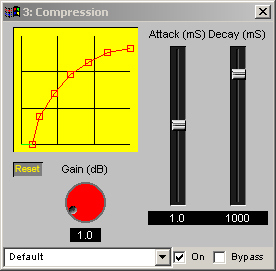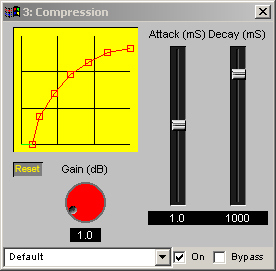Guitar Fx VST Plugins for Windows 1.1
Guitar Fx is a set of guitar effects written as VST Plugins for Windows PCs.
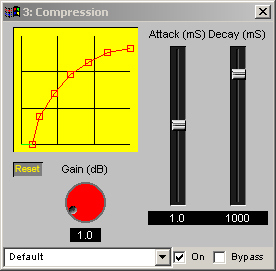 |
This shows the compression plugin |
The effects are all single input / single output unless otherwise stated, as a guitar is a monophonic instrument.
Effects:
These are generally simple 'building block' effects by design, and the intention is to combine several as necessary to
produce the desired result.
Many effects available are complex, for instance multi-band compressors. There is no multi-band compressor here, but instead
an input signal can be split several ways, compressed differently in each path, and then recombined. This is a more flexible
approach, but it does require a VST host that allows connection of the effects in arbitrary input/output networks.
- 12 string guitar simulator
-
Approximately simulates the '12 string' effect on a 6 string guitar.
- Two band splitter
-
Takes in a single input and splits the signal into two bands by frequency to produce two outputs.
This is mainly used when it is necessary to apply different degrees of effects such as overdrive/distortion or compression
to different regions of the frequency spectrum.
- Three band splitter
-
As for the two band splitter, but splits the signal into three bands by frequency to produce three outputs.
This is mainly used when it is necessary to apply different degrees of effects such as overdrive/distortion or compression
to different regions of the frequency spectrum.
- Bandpass splitter
-
As for the two band splitter, but the split is into a central band, and then the remainder (high and low) in the second band,
so produces two outputs.
This is mainly used when it is necessary to apply different degrees of effects such as overdrive/distortion or compression
to different regions of the frequency spectrum.
- Two signal blender
-
Blends two input signals together into one output.
- Chorus / flanger
-
Produces chorus, flanging, vibrato and 'Leslie loudspeaker' type effects. Not to be confused the amplitude varying tremelo effects
that can be produced by the 'Tremelo' effect.
- Compressor
-
Compresses an input signal with settable law, attack and decay, and can also produce a 'noise gate'.
- Echo
-
Produces single or multiple echos up to two seconds delayed.
- Guitar amplifier simulator
-
This loosely simulates the non-linear compression and frequency response of valve amplifiers.
- Level
-
This is a level (volume) control, with a VU display of the output level.
- Overdrive / distortion
-
This produces a non-linear overdriven sound, and the transfer function is settable.
- Pan
-
The opposite of blend, this splits an input signal into two output signals.
- Parametric equaliser
-
This is a parametric equaliser: four bandpass filters have settable centre frequency, gain/loss and Q (sharpness), and there is a shelving
filter at each end with settable gain/loss and frequency.
- Phaser
-
This is a phaser (for example, think MXR phase 90).
- Pitch shifter
-
This pitch shifts the input signal up or down by up to two octaves.
- Reverberation
-
This simulates room reverberation with settable room size, filters, pre-delays and feedback.
- Oscilloscope
-
This is a three channel oscilloscope for seeing what effects actually do to the signal.
- Signal generator
-
This generates sine, square and triangular waveforms from 100Hz to 10KHz for testing effects.
- Soft clip
-
This generates the soft clipping 'rounding' effect of a valve amplifer as it approaches saturation.
- Tone control
-
This is a low, mid and high tone control with settable gain/loss and centre frequencies.
- Tremelo
-
This generates the 'wah wah' amplitude varying sound, not to be confused with 'vibrato' which is frequency varying and can be
generated by the 'Chorus' effect.
- Tuner
-
This is a chromatic tuner operating over the range A[0] to A[6] (the piano keyboard span). It shows the note detected, actual frequency and
the percentage error - being the 'distance' the input note is from what would be the correct frequency of that note.
- VU meter
-
This shows the signal level.
- VU meter (small)
-
As for the above VU meter, but a smaller display.
- VU meter (stereo)
-
A two input, two output version of the VU meter.
- Wah Wah
-
This produces the 'wah wah' sound (made famous by Jimi Hendrix) by varying the frequency band, either manually (using a MIDI pedal),
or automatically depending on input signal level.
System requirements:
- A PC running Windows 2000 or later
- A VST host application supporting VST 2.4
Installation:
Download, save and then run the installer, then browse to the installed directory with your VST host application to select the effects
(application dependant).
Licence:
The Plugins are free to use within the following licence restrictions:
- Nightshade Arts (THE PROVIDER) hereby gives you (THE USER) a non-exclusive license to use the 'Guitar Fx VST Plugins' (THE SOFTWARE).
- THE USER may use THE SOFTWARE for non-commercial purposes only.
- THE USER may copy THE SOFTWARE for archival purposes or pass THE SOFTWARE on to a 3rd party, provided the licence terms are made clear to the 3rd party and
provided any copy contains the licence terms and all of THE SOFTWARE's proprietary and copyright notices.
- THE USER may not modify, translate, reverse engineer, decompile, disassemble (except to the extent applicable laws specifically
prohibit such restriction) THE SOFTWARE.
- THE USER may not create derivative commercial works using or based on THE SOFTWARE.
- THE USER may not rent, lease, or transfer rights to THE SOFTWARE.
- THE USER may not remove any proprietary notices or labels on THE SOFTWARE.
- The license will terminate automatically if THE USER fails to comply with the limitations described above. On termination,
THE USER must destroy all copies of THE SOFTWARE and Documentation.
- THE SOFTWARE is provided on an AS IS basis, without warranty of any kind, including without limitation the warranties of merchantability,
fitness for a particular purpose and non-infringement.
- The entire risk as to the quality and performance of THE SOFTWARE is borne by THE USER.
- Should THE SOFTWARE prove defective, THE USER and not THE PROVIDER assume the entire cost of any service and repair.
- THE PROVIDER is not responsible for any indirect, special, incidental, or consequential damages of any character including,
without limitation, damages for loss of goodwill, work stoppage, computer failure or malfunction, or any and all other commercial
damages or losses.
- Title, copyright, ownership rights and intellectual property rights in and to THE SOFTWARE shall remain with THE PROVIDER. THE SOFTWARE is
protected by international copyright treaties.
Download:
To download, click here.
(c) Nightshade Arts 2011
Contact us
Back to home page